To Do App 📝
Simple Django-based web app for task management with
priority setting, scheduling, and completion tracking.
Project Details
To Do App: A Django-Based Task Management Web App
Description: To Do App is a simple yet efficient web application designed for managing tasks. It allows users to organize, track, and prioritize their tasks effectively. Whether you're an individual or part of a team, To Do App streamlines your workflow and ensures nothing falls through the cracks.
Key Features:
- Task Creation and Assignment: Users can create new tasks, assign them to specific team members, and set deadlines.
- Priority Setting: Tasks can be categorized by priority (e.g., high, medium, low).
- Scheduling and Deadlines: The app provides a calendar view where users can visualize their tasks based on due dates.
- Task Progress Tracking: Users can mark tasks as "in progress," "completed," or "pending."
- User Authentication and Authorization: Secure user registration and login functionality.
- Categories and Subtasks: Tasks can be grouped into categories (e.g., work, personal, errands).
Technology Stack:
- Django: Backend framework for building robust web applications.
- Python: The primary programming language.
- SQLite: Database for storing task-related data.
- HTML/CSS/JavaScript: Frontend components for the user interface.
- Bootstrap: CSS framework for responsive design.
- Django REST Framework: If you plan to extend the app with an API.
Implementation Steps:
- Project Setup: Create a new Django project and set up necessary models.
- Views and Templates: Design views for task creation, listing, and updates.
- User Authentication: Implement user registration, login, and logout.
- Database Models: Define models for tasks, categories, and user profiles.
- Forms and Validation: Create forms for task submission and user registration.
- Frontend Styling: Use Bootstrap or custom CSS for a clean and intuitive UI.
- Testing and Deployment: Test the app thoroughly and deploy it to a hosting platform.
Remember, To Do App aims for simplicity and usability. Feel free to enhance it further based on your requirements!
Image Gallery
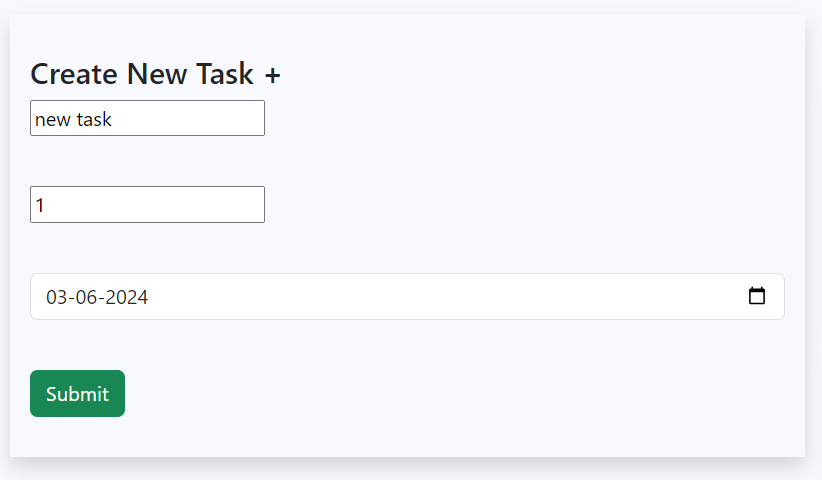 This is How Creating a Task in the app.
This is How Creating a Task in the app.
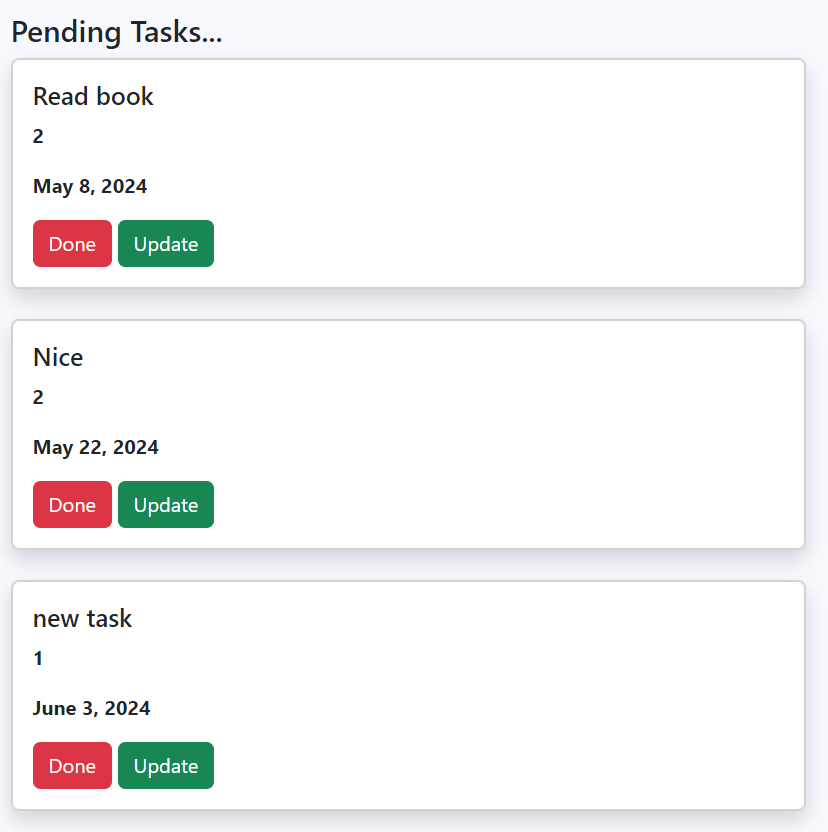 Pending Tasks column after tasks created!
Pending Tasks column after tasks created!
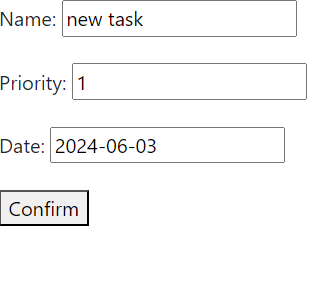 Task Updation Screen
Task Updation Screen
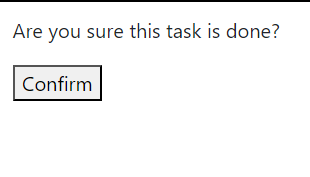 Task Done Screen
Task Done Screen
 A Sample Reference image for the upcoming updation to this project
A Sample Reference image for the upcoming updation to this project